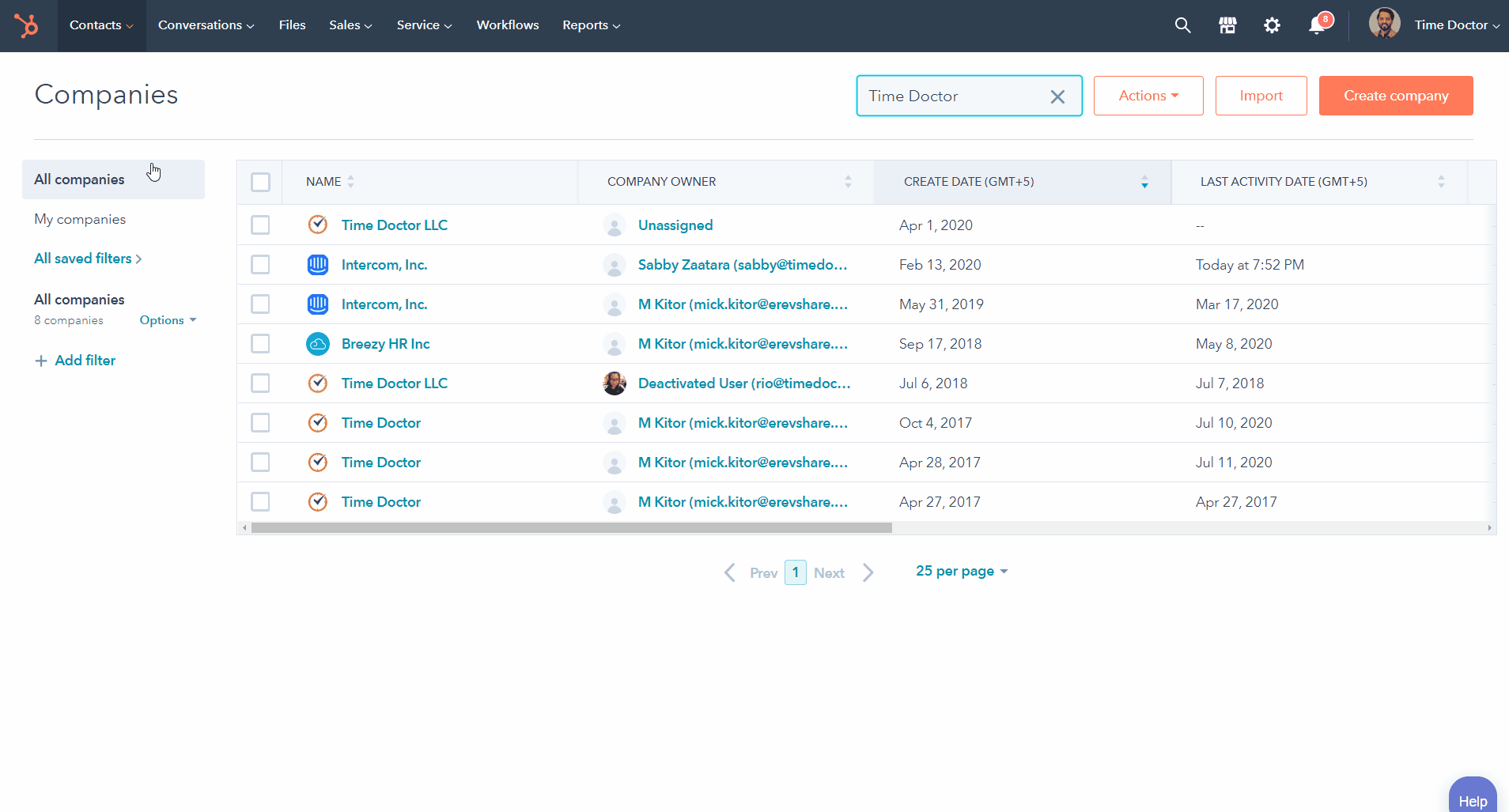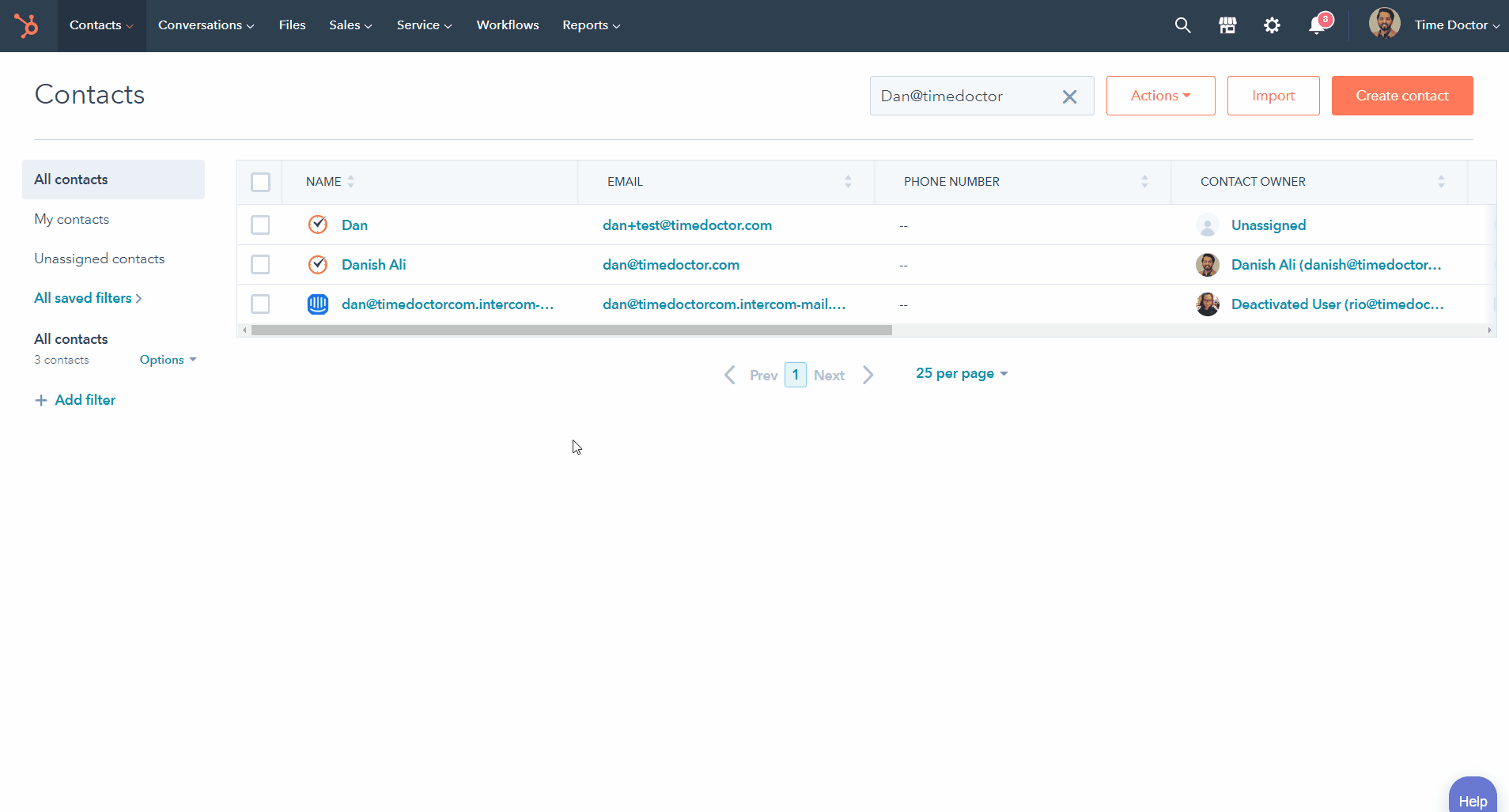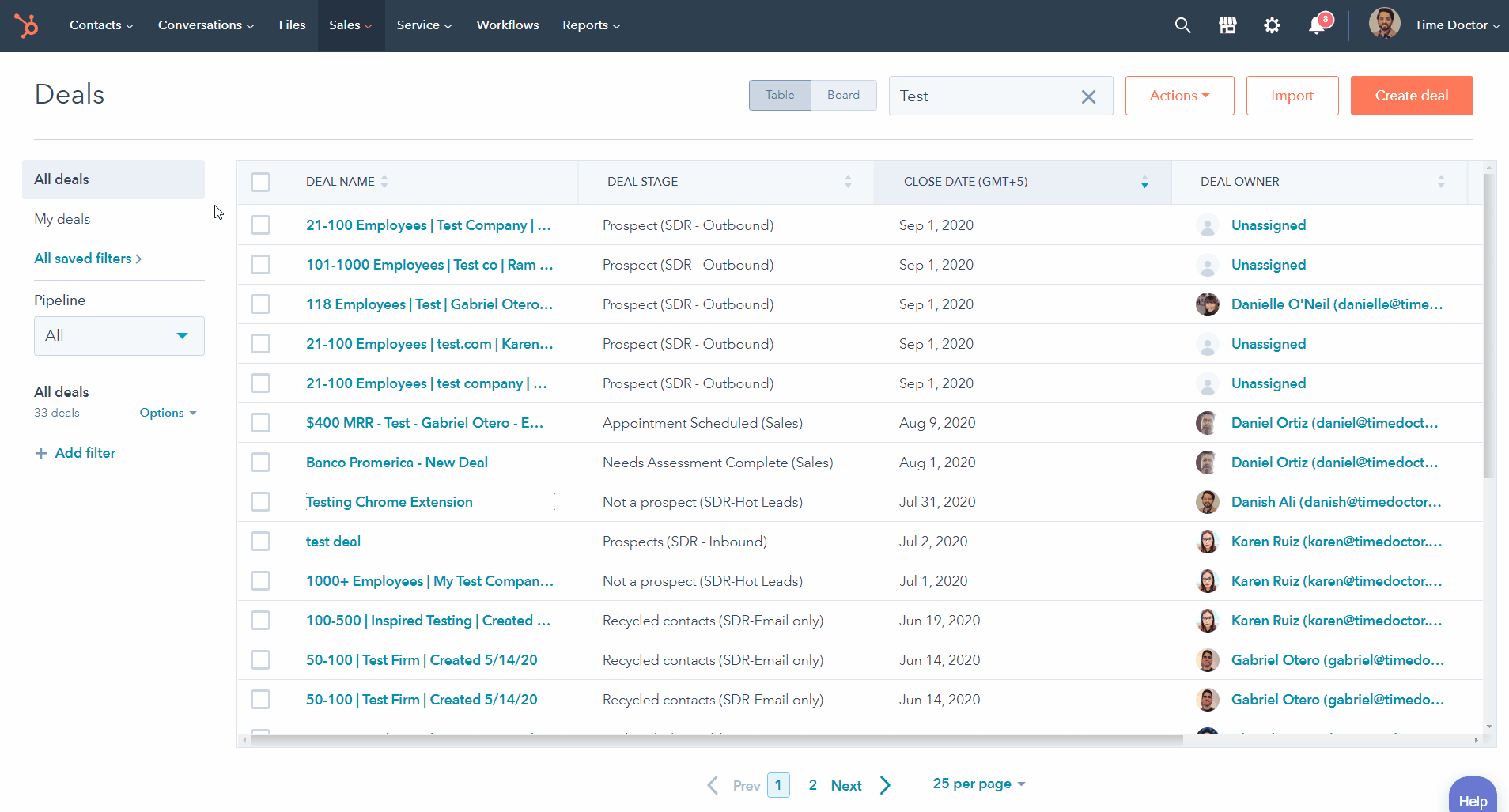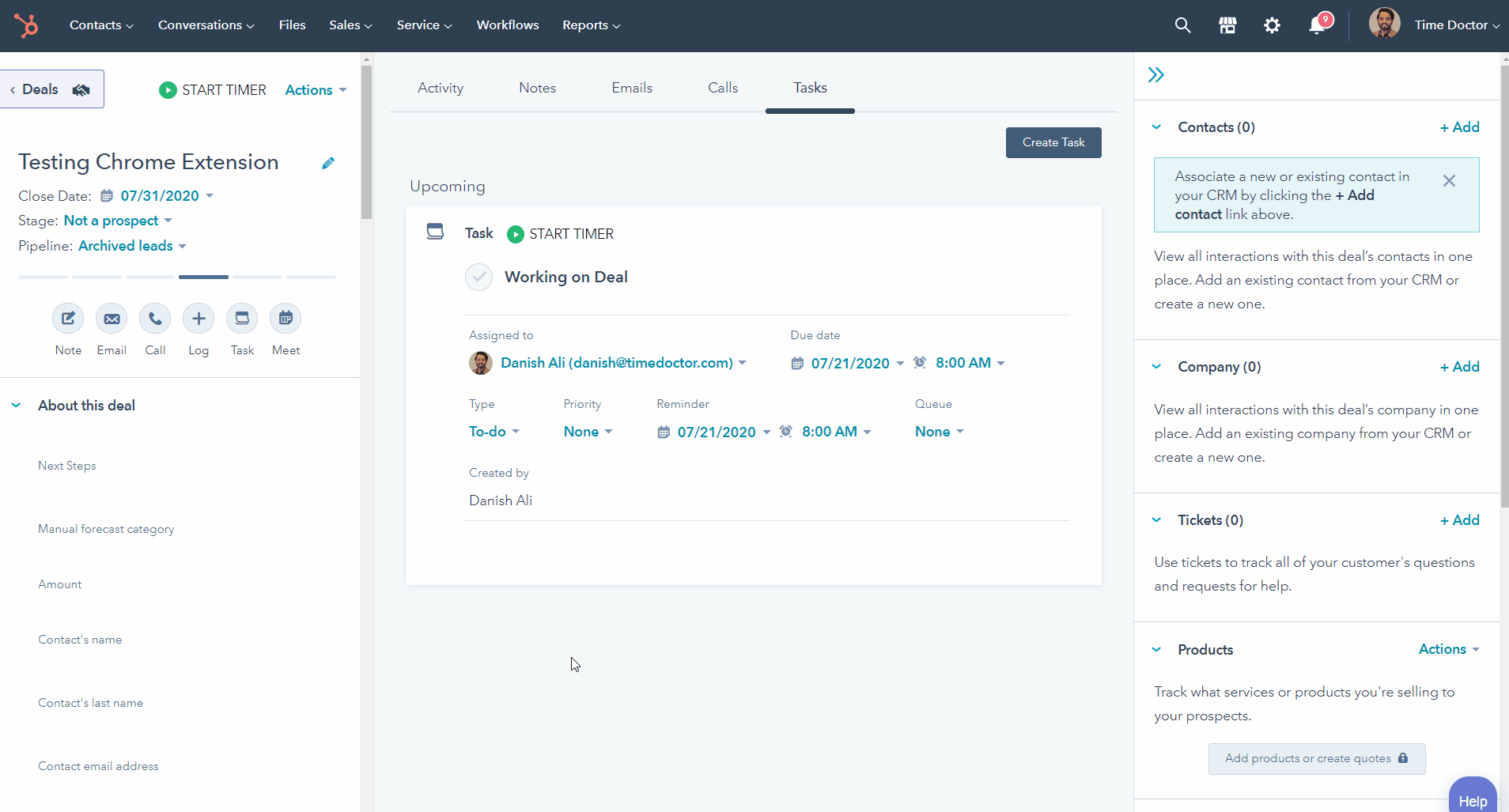The Time Doctor Chrome extension inserts a start/stop button into the following HubSpot sections:
-
Companies
-
Contacts
-
Deals
Buttons are also added to the Tasks tabs of these sections.
Clicking on the button starts tracking time to a task that corresponds to the name of the company, contact, deal, or a task (inside a company, contact, or a deal) and syncs the time with the desktop app and reports.
You can install the Time Doctor Chrome extension here. This article will give you more information about how the Chrome extension works.
Tracking Time in Companies
Tracking Time in Contacts
Tracking Time in Deals
Tracking Time for Tasks
Any time tracked can be viewed under the Reports / Projects & Tasks in the Time Doctor web app. You’ll find more details about Time Doctor’s reports here.