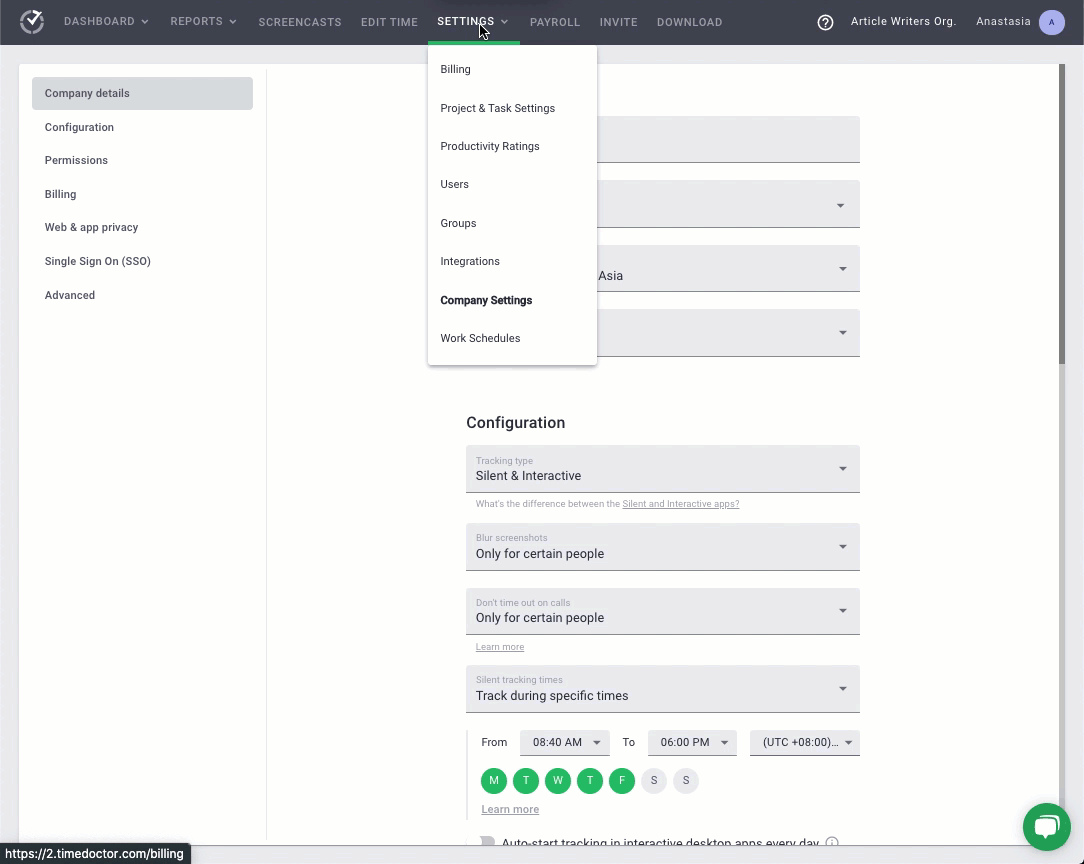You can always switch between task and no-task modes; a different version of the desktop app does not need to be installed.
Task Version
Users can select projects and tasks to which they want to track time. The projects are shown on the left-hand side of the app while the tasks are on the right.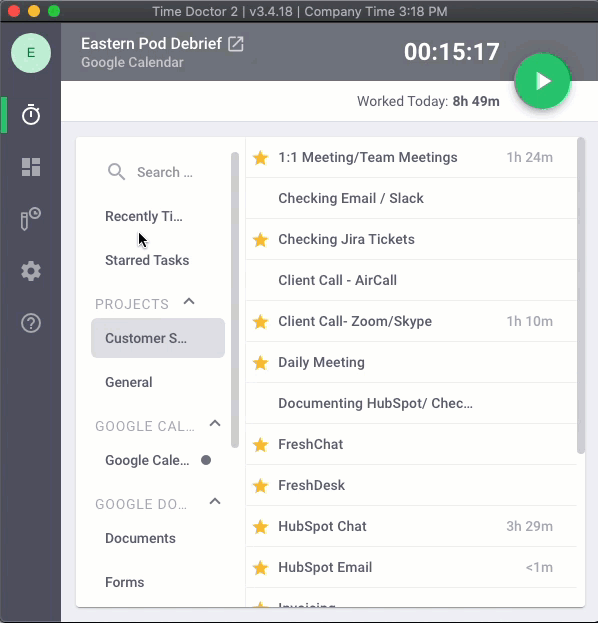
No-Task Version
No projects and tasks - a user can only start and stop tracking. 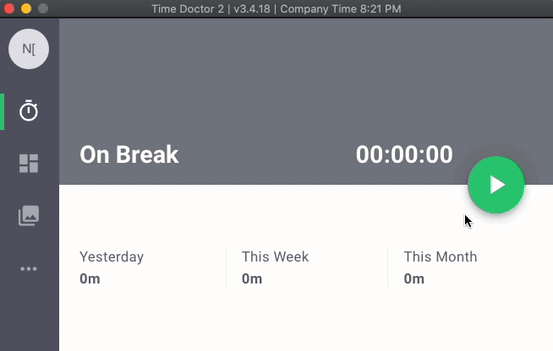
How to Select a Different Version
The setting that controls it is in Settings / Company settings; it is called Use projects & tasks. If the toggle is set to Off, desktop apps will be in the no-task mode. If it is set to On, they will be in the task mode. If you enable or disable projects and tasks, users will not need to do anything; they will just start/stop seeing projects and tasks in their existing desktop apps.