If when installing Time Doctor 2 interactive app on your Ubuntu 16/18, you encounter this error: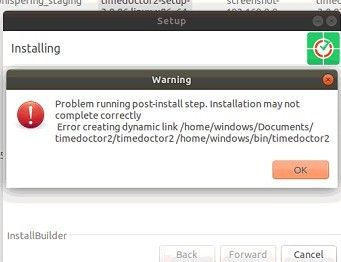
Then, after clicking the OK button, you are presented with this:.png?width=408&name=image%20(1).png)
Most likely, you are encountering a permission issue within the OS. To fix this, open the Terminal and type in the following commands:
- Enter this command: sudo chown -R $USER ~/Desktop/Time\ Doctor\ 2.desktop then hit Enter. You will be asked to enter the computer password. Once this is done, hit enter again, and then proceed with the next set of commands.
- sudo chown -R $USER /opt/timedoctor2 then hit Enter
- sudo chown -R $USER ~/.config/TD then hit Enter
- sudo chown -R $USER ~/.local/share/TD then hit Enter
Once that is done, you may attempt to relaunch Time Doctor 2 or if needed, reinstall the app. If you need help installing the app, head over to this article: How to Install/Uninstall the Time Doctor Interactive App