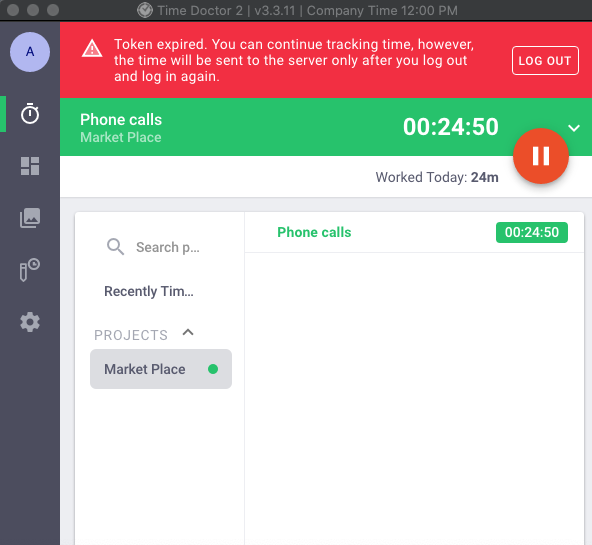You will see the following banner message for one of following reasons:
- When you change your Time Doctor account password.
- When your Time Doctor account admin changes your account credentials via the API.
- Your authentication token has expired. This usually happens at least once in a 6-month period, unless any of the above two actions happen prior to it.
If you are seeing the banner message below, all you have to do is sign out from the application and sign back in.
Please note that all your recorded time shown in the app from the moment that message showed up will not be synced to the dashboard until you sign out and sign back in.
Reach out to support@timedoctor.com should you have any questions.