Chrome extension integration customizable mappings allow you to customize how integrations work.
NOTE: This functionality is only available on the Premium subscription plan.
Currently, this is available only for monday.com, but it will be expanded in the future.
What Does it Mean?
Custom mapping allows you to customize a supported integration’s behavior to better fit your reporting needs. You can control what information is pulled from the third-party tool, i.e., what should the project name and the task name be.
For example, for monday.com, you can include both monday.com's group and task names into the Time Doctor's task name (instead of just the task name which is the default setting).
The selected configuration will apply to all company users who have access to use the Chrome Extension integrations.
How to Customize the Behavior of Integrations
To customize the behavior of third-party integration, go to Settings / Integrations and click on the arrow in front of the name of your selected integration. A side panel with customization options will open.
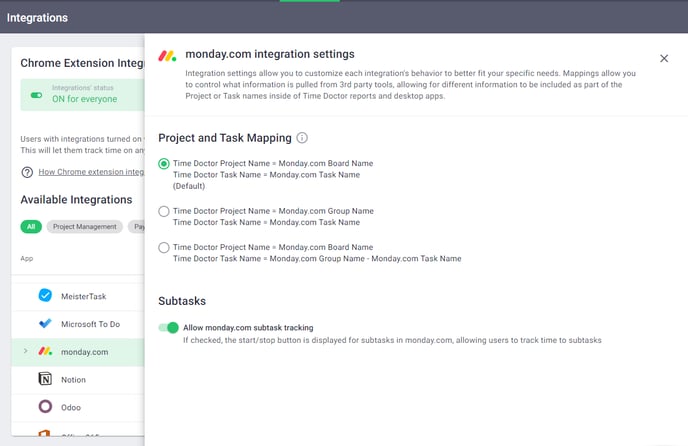
These options are available only for monday.com currently. Please reach out to support@timedoctor.com if you would like to see such configuration options for another third-party tool.
Using the Time Doctor Chrome Extension