The first thing you need to do is to delete the user account of the user who owns the computer from which you want to delete the silent app. If you’re unsure how to do this, read this article for more details.
Once you’ve deleted the user, it’s time to remove the app from the computer.
For Windows
Look for the original installer file from when you first downloaded the app. It’s usually in the Downloads folder. Right-click on the sfproc-3.x.xx file and select “Uninstall.”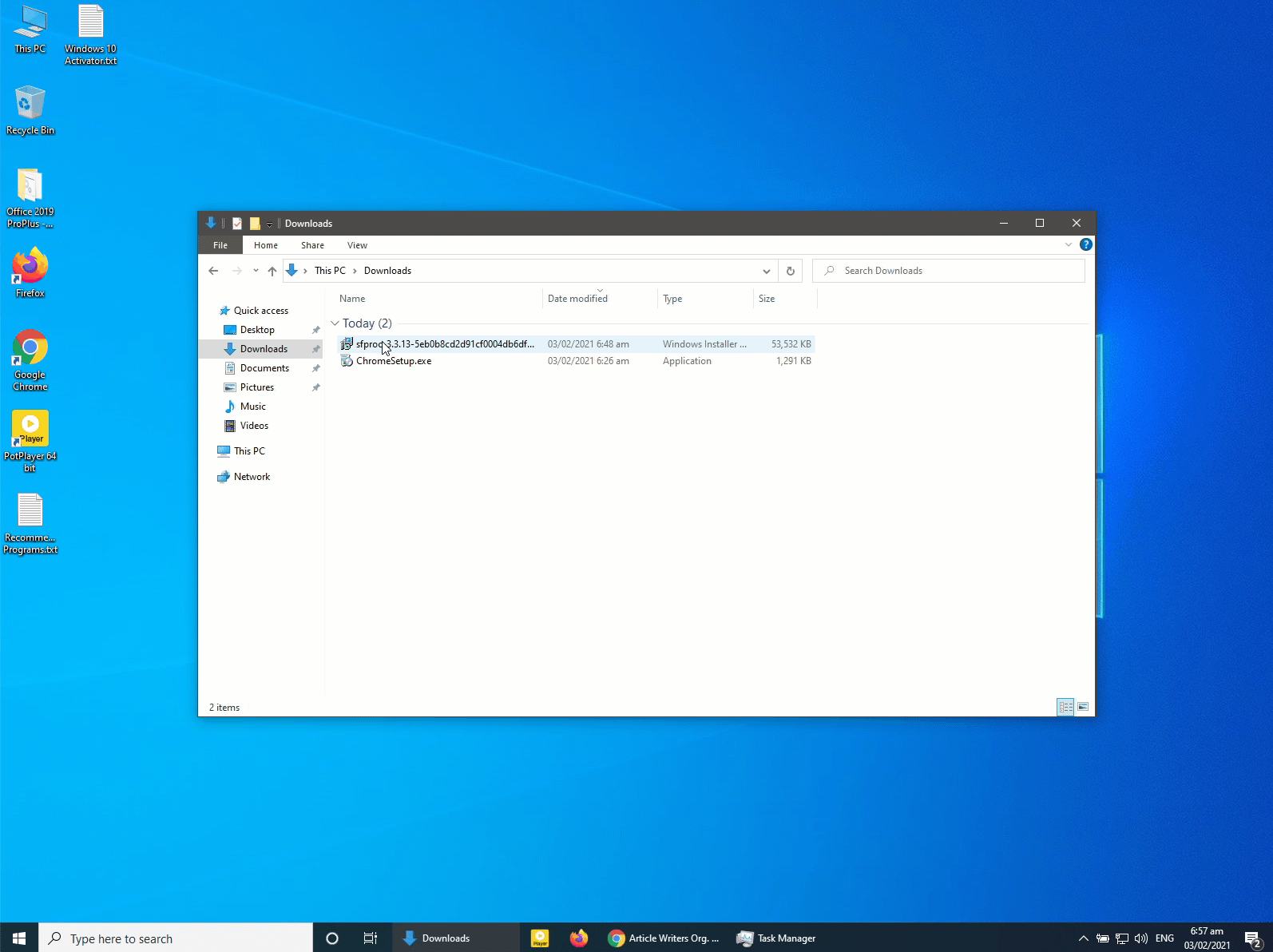
This file can be downloaded from the Download page. Please contact your admin for the next steps.
For Mac OS
To uninstall the app, as with the installation, you’ll have to run a script to uninstall it. The script is available from the Download page, please contact your admin for the next steps.
Once you have the script, open Terminal (cmd+space bar), paste the command, and hit enter. It will ask for a password, so enter the password for your computer. 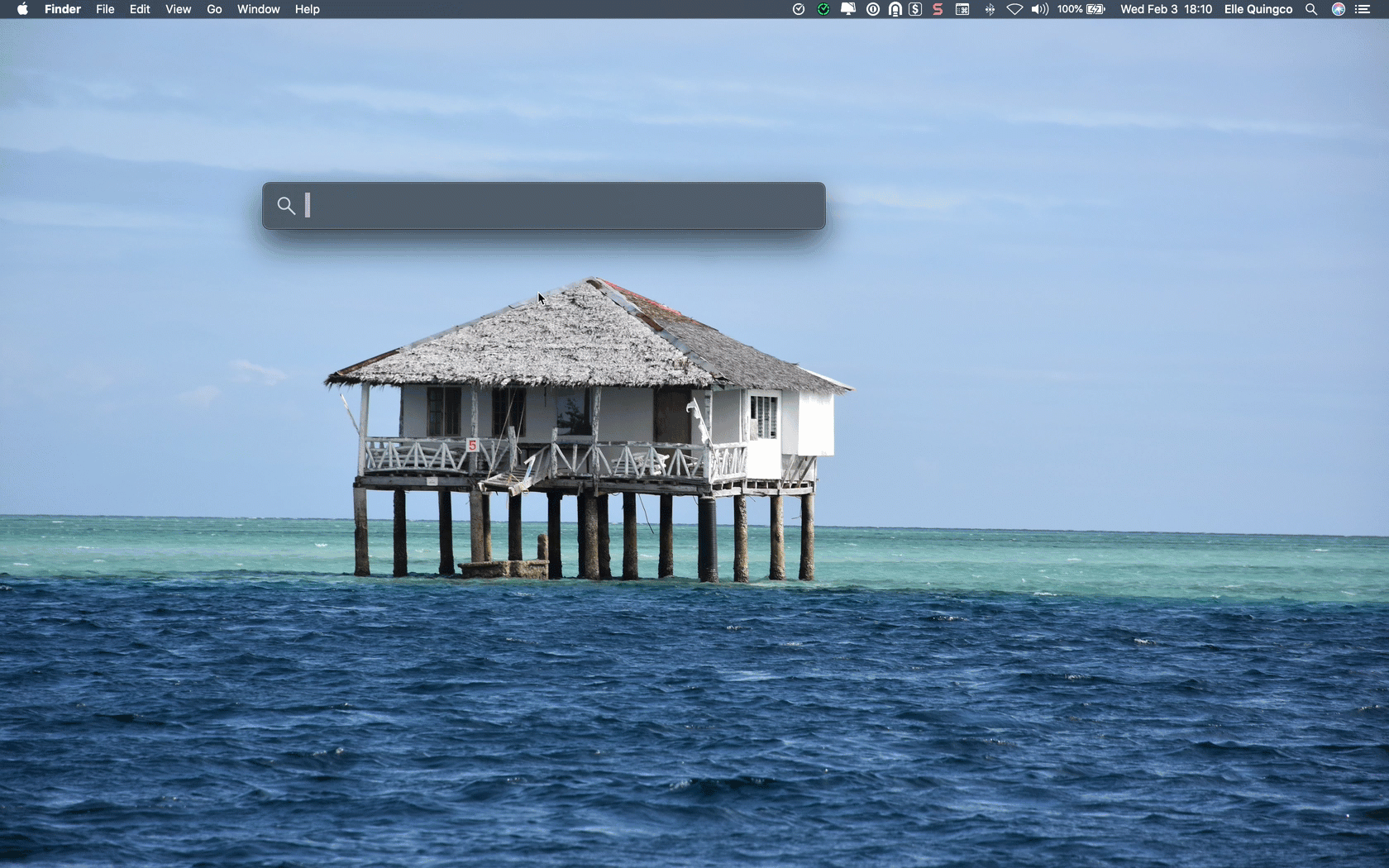
For Ubuntu
To uninstall the app, as with the installation, you’ll have to run a script to uninstall it. The script is available from the Download page, please contact your admin for the next steps.
Once you have the script, open Terminal, paste the command, and hit enter. It will ask for a password, so enter the password for your computer.
