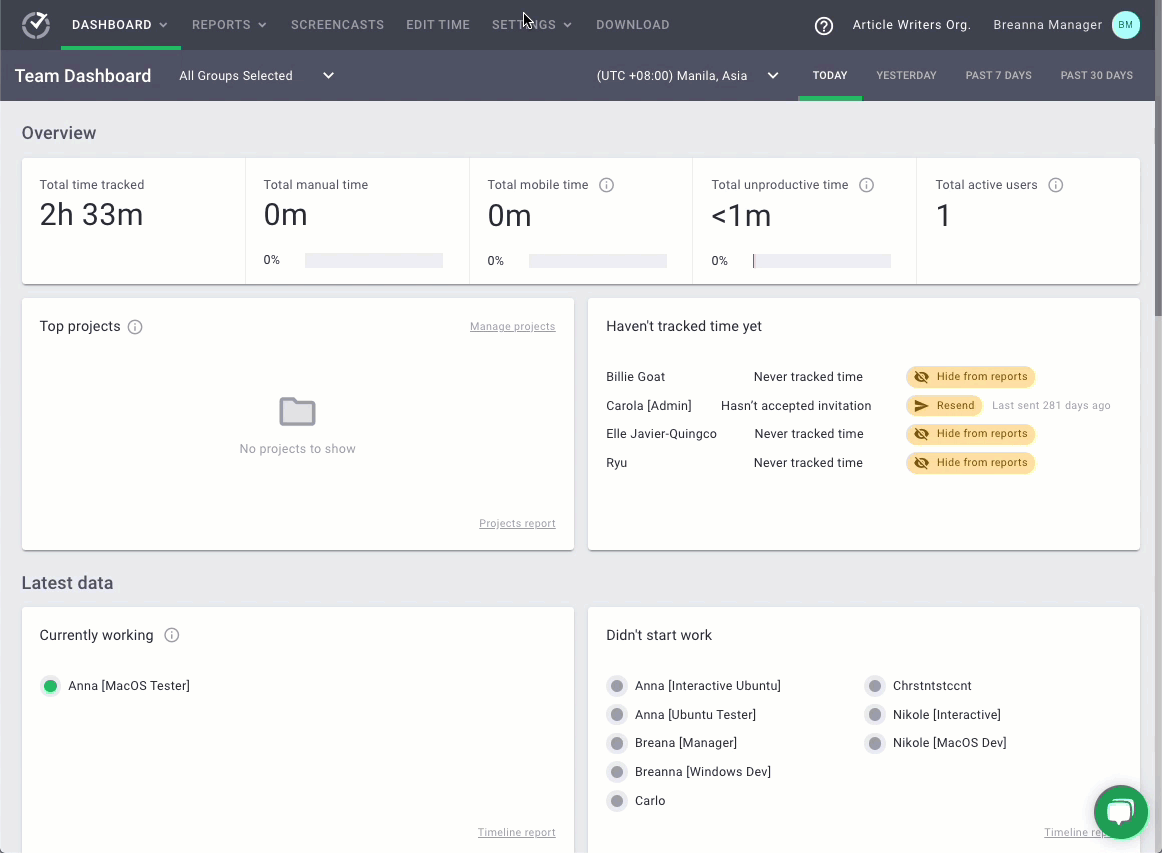If you need someone to manage the Billing to pay for Time Doctor subscription and also manage invoices, you may want to assign access to the Billing page to any existing user.
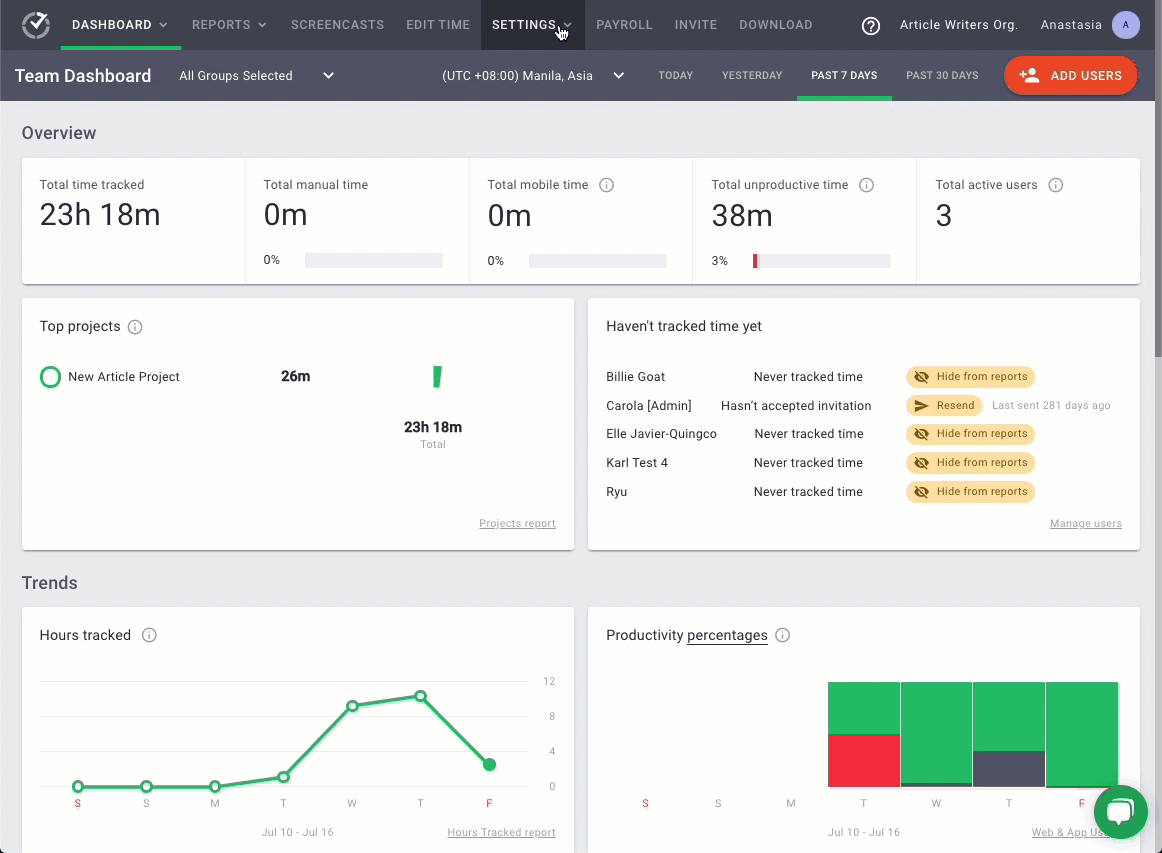 Follow these steps:
Follow these steps:
1. Navigate to Settings then Company Settings and go to the Billing Section
2. Click on the dropdown "Who can access billing?" and select the user(s).
That's it. Now the selected user, regardless of Access level (Regular User / Manager / Admin) should see the Billing option when they click on the Settings menu from their dashboard.
In this example, we have granted a user with Manager access to the Billing page. This is what they should expect to see: