If you allow users to add manual time (recommended), by default, the manual time appears in reports without having to be approved. However, in some situations, you might want to disallow users from adding manual time without the approval of their manager. This can be done on the Settings / Users page.
Enabling Manual Time Approval
The Can edit time setting on the Settings / Users page has an option Approval needed. If this option is selected for a particular user, the user's manual time will not appear in reports until it is approved by somebody with the Owner, Admin, or Manager access level (provided that the person manages the group the user belongs to).
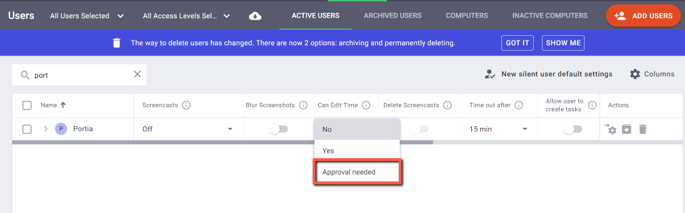
Approval needed can be selected only for users with a “Regular user” access level.
Learn how to approve manual time here.