This section explains how changes to your Time Doctor user account can be made, such as changing your name or your password.
Step 1
Log in to Time Doctor, click on your name at the top right corner, and click on My account.
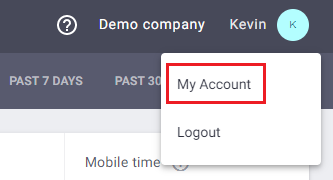
Step 2
Under the Profile tab, you can update the following:
- Name
- Password (must contain at least 8 characters, including at least one uppercase letter, one lowercase letter, one number, and one special character; spaces are not allowed)
- Email address
- Time format - 12-hour or 24-hour
- If you are a manager or an admin, select whether you would like to receive a daily email with hours tracked.
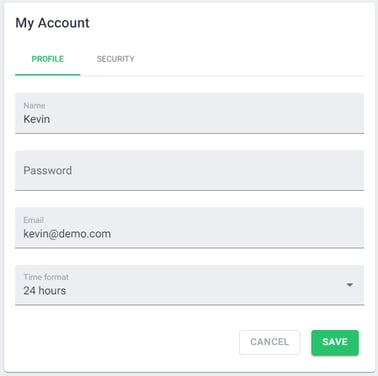
Under the Security tab, you can enable two-factor authentication. Learn more about how to do it here.
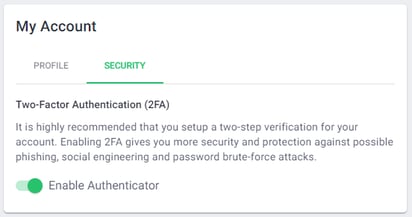
Step 3
Once you're done with the desired changes, click on the Save button.