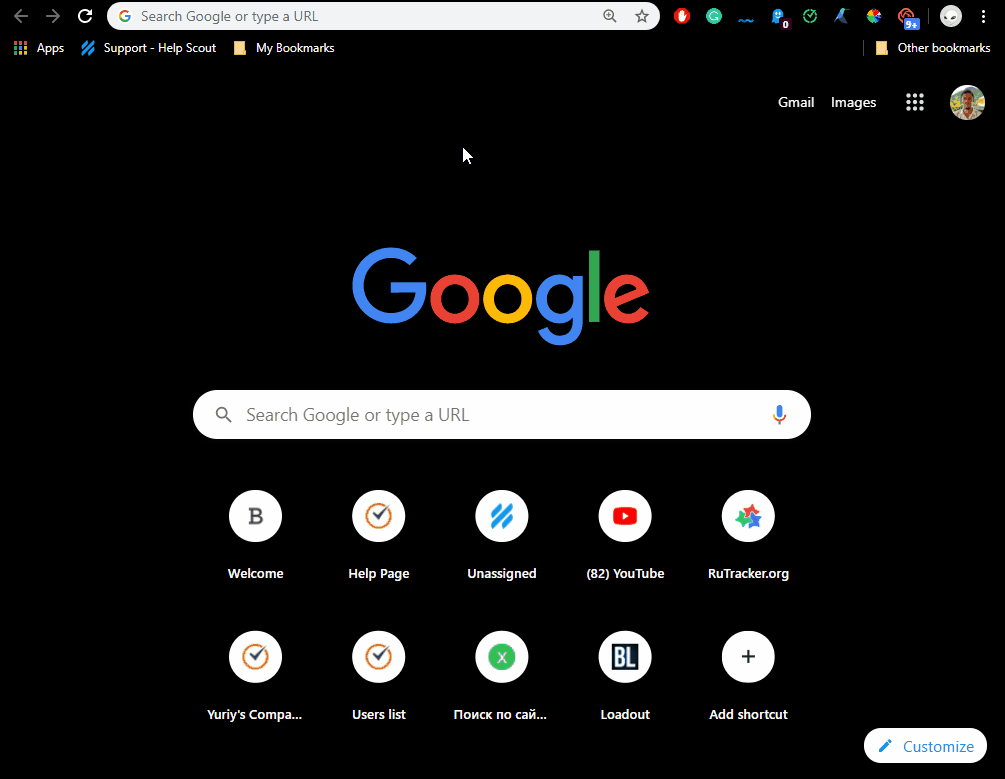If you’re using one of the following platforms integrated with Time Doctor and have a custom domain, you can add your custom domain to the Time Doctor Chrome extension to ensure that it works with it:
-
Jira
-
Asana
-
Trello
-
Redmine
-
Teamwork
-
GitLab
-
WordPress
- Visual Studio Online (TFS)
-
Azure DevOps
-
Bitrix24
-
Odoo
-
Freshdesk
-
Sentry
- Zoho Projects
Follow these steps to add your custom domain:
-
Right-click on the icon for the Time Doctor Chrome extension.
-
Select Options.
-
Select the desired platform.
-
Add your custom domain URL.
-
Click Add.
Here is an example: