How Do I Find My Invoices in Time Doctor?
You can view your invoices on the Settings / Billing page - see the Invoices tab.
You can view your invoice by clicking the “eye” icon. To download all of your past invoices, click the “download” button.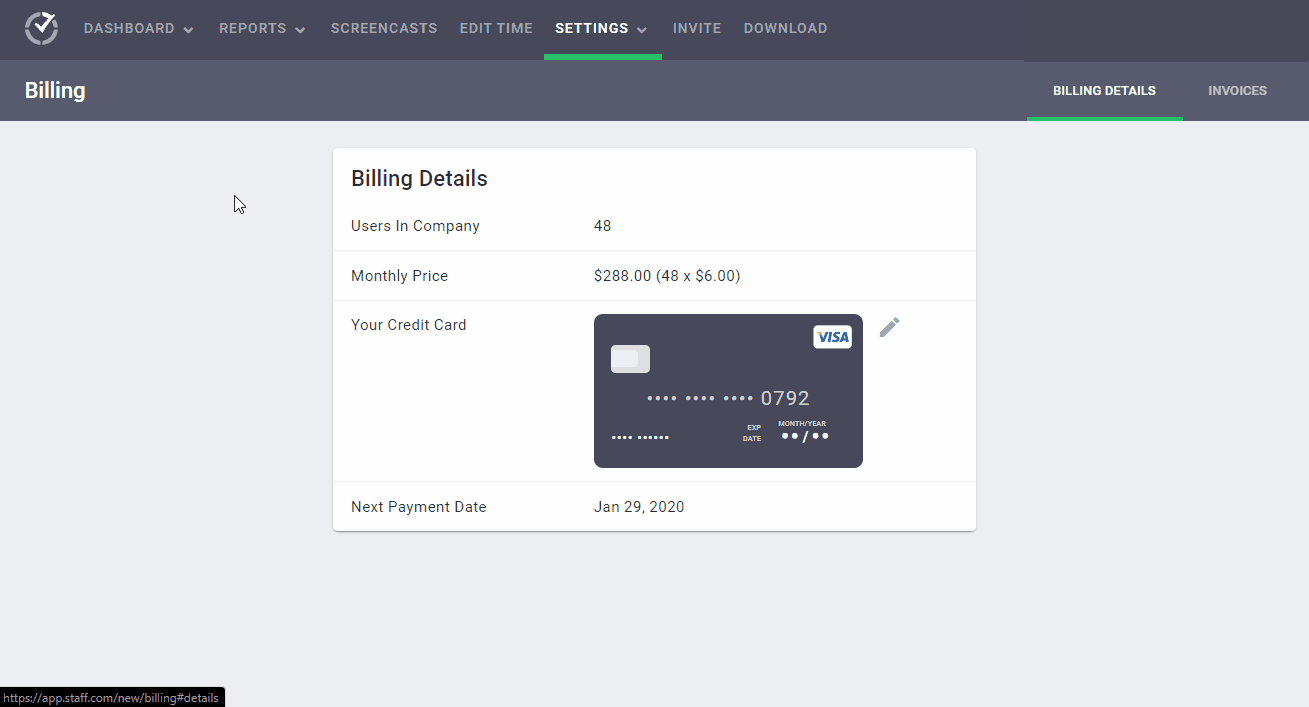
Note: By default, only the company owner can access this page. If you would like to allow additional users to access it, see the instructions here.
