In case the Firefox add on is not working for you on Ubuntu 22.04 or later OS versions, please check
- You have downloaded the Time Doctor app 3.9.50 or newer version from the Downloads page
- You need to allow the permissions (shown below) for the AddOn when adding it to Firefox web browser
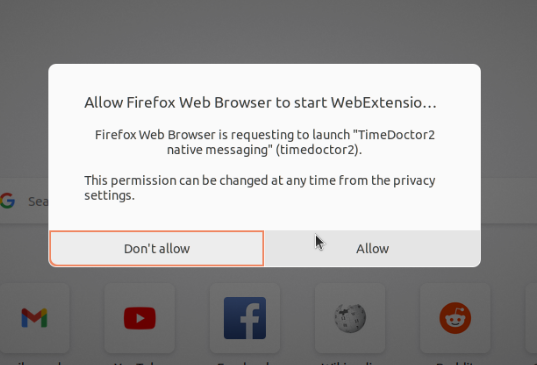
- If you have not allowed it during setup or if the Addon is still not working after allowing the above permissions, you can manually run the following command in Ubuntu terminal to fix the issue
sudo apt install flatpak && flatpak permission-set webextensions timedoctor2 snap.firefox yes
Reach out to support@timedoctor.com should you need further assistance