Types of Time
To start with, let’s go over what each of the following means in Time Doctor’s reports:
- Computer time
- Manual time
- Productive/unproductive time
- Idle time (seconds/minutes)
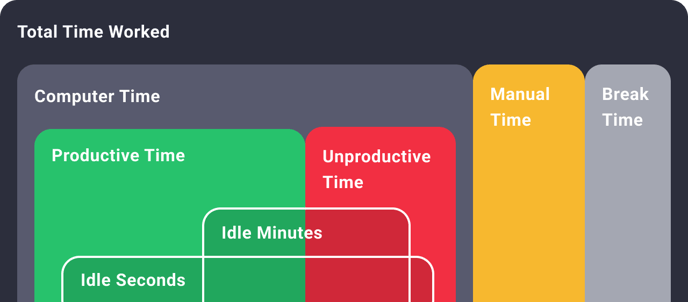
Computer Time
This is the time recorded by the desktop application. These time entries are green in the Timeline report.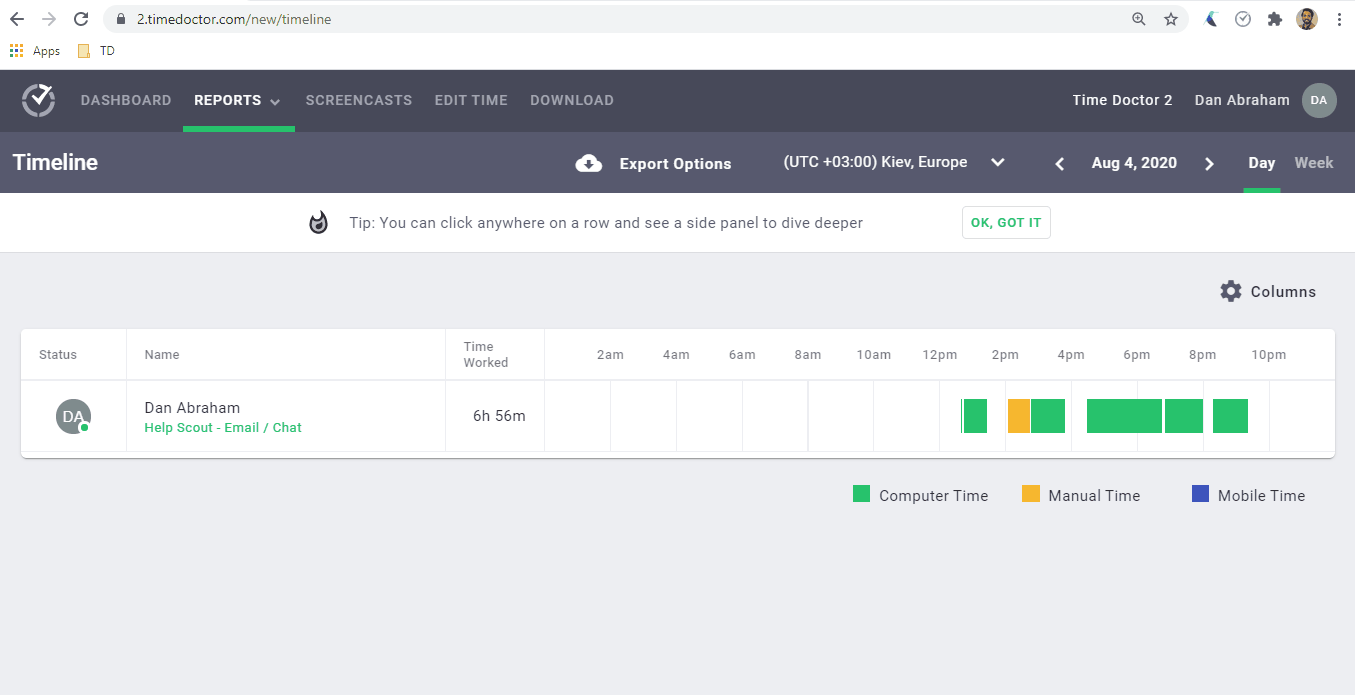
Manual Time
This is the time that was added manually either by a user (on the Edit Time page or after their desktop app timing out) or by their manager. These time entries are orange in the reports.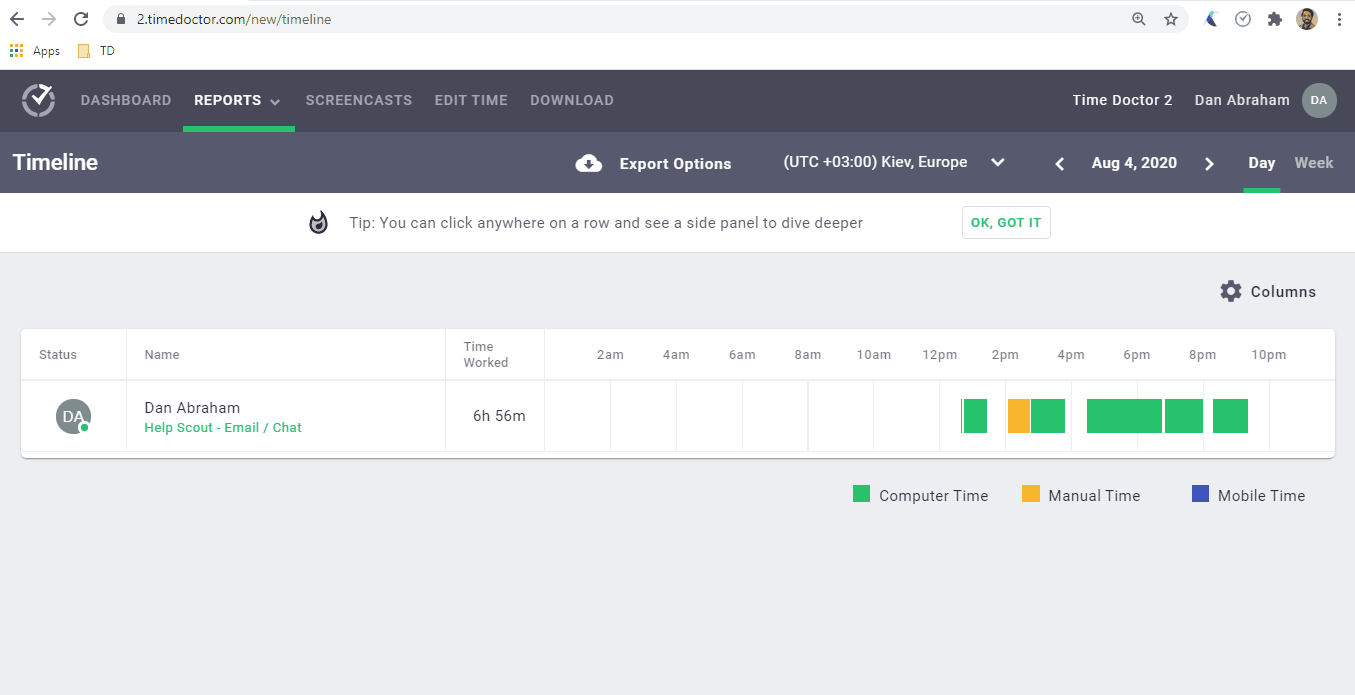
Note: If a user edits an existing time entry to make it longer, only the extra time they’ve added will be considered manual time.
Productive/Unproductive Time
This is the amount of computer time that a user spends using applications and websites that you’ve marked as productive/unproductive on the Productivity Rating page.
Idle Time (Idle Minutes and Idle Seconds)
A minute or a second is considered idle if a user was tracking time on the computer (computer time) but had no keyboard and mouse activity during that minute or second. You can read more about it here.
Frequently Asked Questions
Is manual time included in idle minutes/seconds?
No. Idle minutes and seconds are only calculated for the time when the desktop application tracks activity (computer time). Manual time isn’t included in idle minutes and seconds since it isn’t computer time.
Are breaks (when tracking is paused) included in idle minutes/seconds?
If an interactive app user pauses tracking for a certain amount of time, that time won’t count as idle time. The same happens when the tracking times out due to user inactivity. Idle minutes/seconds apply only to computer time.
Do productivity ratings apply to manual time?
Productivity ratings only apply to computer time. Manual time doesn’t have any website or application activity associated with it, so it won’t show up in the Web & App Usage report. It also won’t be included in the user’s productive/unproductive/neutral/unrated time.
Does idle time affect "productive" time?
Idle time does not affect productivity shown in the Web & App Usage report. Productive time calculation is based only on the websites and applications that the user visits while they’re tracking time.
Does idle time affect the number of hours tracked and payroll?
Idle time is not deducted from the total worked hours because idle time does not mean that the person was not working. There are many tasks that naturally have high idle minutes and idle seconds. You can learn more about idle time here.
