Note: This feature is available on Standard and Premium subscription plans.
If web and app reporting is enabled in your company, the Web & app usage report provides an overview of websites and apps used by each user while their app was tracking their activity. Also, it shows the time spent on productive, unproductive, neutral, and unrated websites and apps; these ratings are based only on web and app usage.
Configuration
The level of detail shown in the report is adjustable on the Settings / Company Settings page - see the Web & app privacy setting there; you can learn more about the options here. 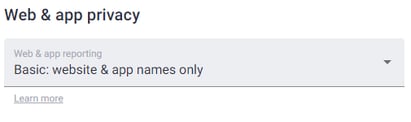
Report Content
The report has three parts:
- A trend chart that shows daily, weekly, or monthly breakdown of time based on productivity ratings.
- Productive, unproductive, neutral, and unrated time for each user
- All websites and apps used by the selected users
The trend chart
The trend chart can be optionally hidden. It provides an overview of time by productivity ratings on each day, week, or month. 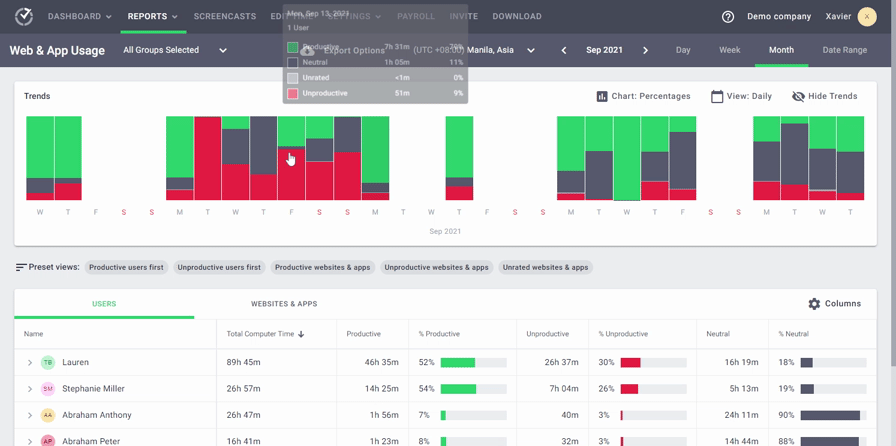
Each user's time by productivity rating
Percentages and totals of productive, unproductive, neutral, and unrated time for each user are shown. Clicking on each cell in the table opens up a side panel that shows a list of websites and apps used by a selected user that have a chosen productivity rating. 
More information can be seen if Extended web and app reporting is enabled.
List of all websites and apps
All websites and apps used by selected users or user groups are shown, as well as their productivity ratings. You can filter the list of websites and apps by productivity rating. Clicking on a website or an app on the list shows which users used it and for how long. 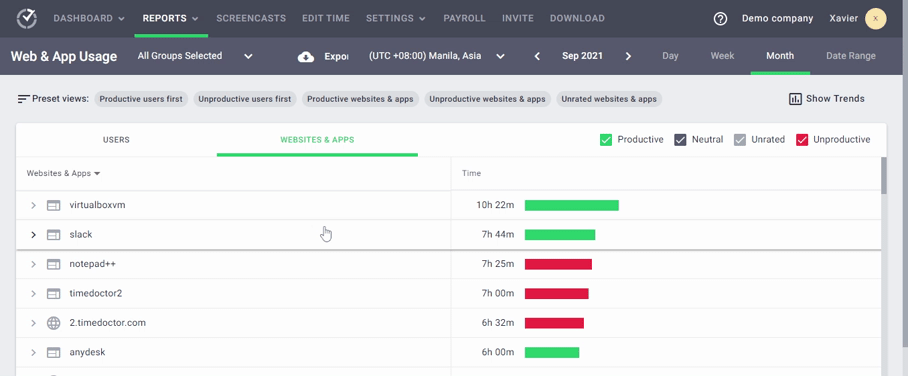
More information can be seen if Extended web and app reporting is enabled.
Note: Time Doctor can only detect and record the applications or websites that are used on active windows.
You can read more about productive ratings here.